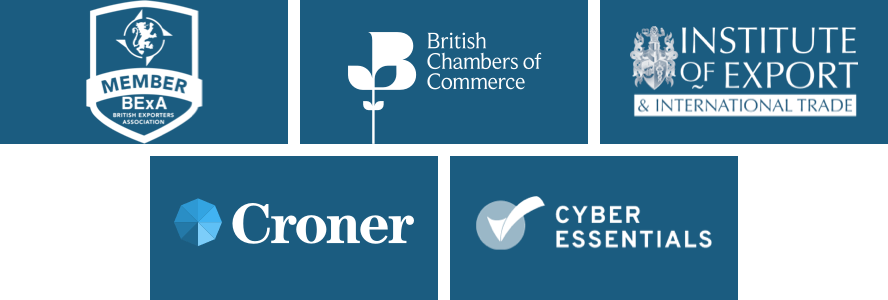BY:
SHARE:

HMRC have advised that from 16 May 2023, there will be an enhancement to the GVMS which will enable the uploading of up to 2500 Import Movement Reference Numbers (MRNs) for EU to GB movements.
A function will be enabled to allow for the uploading of files into each GMR via the User Interface (UI). This is an enhancement from the current process where multiple MRNs have needed to be added individually.
This enhancement will not impact the current capability to add individual MRNs should customers choose to do so.
How it works: To upload multiple MRNs, your file must:
Be in Comma-Separated Values in CSV, Microsoft Excel 2007-present (XLSX) or Open Document Spreadsheet (ODS) format.
Have one MRN per row
Use column 1 for MRN reference
Use column 2 for entry summary declaration (ENS), also known as Safety and Security MRNs.
The upload will be a simple copy and paste function from the haulier systems to a CSV file provided via the Web User Interface (UI) which, when submitted, will upload those MRNs to the GMR.
For clarity, the Web UI will provide on screen upload instructions. A reminder of this information will be set out on screen when you make declarations.
OneCall™ Email assistance as and when required; A one-call solution for all your import, export and customs enquiries. Export help. Import help. Customs help.
Stay informed about customs and international trade matters by subscribing to our OneCall™ service. This comprehensive offering includes a dedicated email helpline for support, timely practical updates direct to your inbox (Did You Know?), monthly UK Customs & Trade Briefings and access to an interactive members' area with an exclusive community for our subscribers.
International Trade Updates & Spotlight Newsletter
Subscribe to our free information emails covering international trade topics...